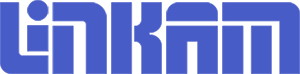T95 Controller Support (Legacy)
The T95 controller has now been superseded by the T96 controller. This page is supplied for legacy reasons only. For information on updating the firmware on your T95 please refer to the ‘General Temperature Controller’ page.
The touchscreen on the T95 LinkPad is unresponsive
If the touch screen on the LinkPad is not responding to touch input as expected, it may need to be recalibrated, the following procedure explains how to do this:
- With the T95/LinkPad powered off, place and hold a finger on the touch screen.
- Power on the T95/LinkPad.
- Using a stylus for accuracy, touch the screen in the dots in the four corners, as per the on-screen instructions.
- Once this process is complete, the system should restart normally.
NB: This process is only applicable to the T95 style LinkPad (pictured below). The T96 LinkPad is self calibrating.
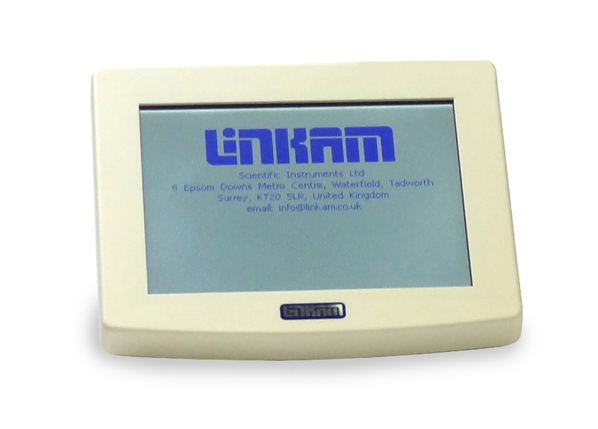
Cable disconnected from option board
When a Linkam controller is used with stages that make use of essential option boards they must have something connected to it or you will see an error displayed on your LinkPad or LINK software.
So, for example, the motor cable must be connected to the connector labelled MOT on the T9X controller when supplied with a motorised stage.
T95 Linkam controllers require that something is connected to all option boards, even ones not essential for the stage operation (such as the VAC port for connecting a Pirani vacuum gauge). However, if you don’t have the gauge available, the system will have been supplied with a ‘cheat’ plug that you can connect to the VAC port which will prevent this error message. T96 and later controller models do not require this cheat plug.